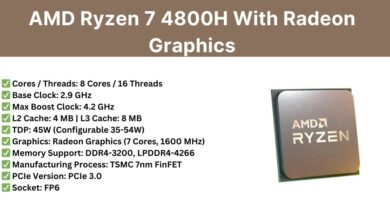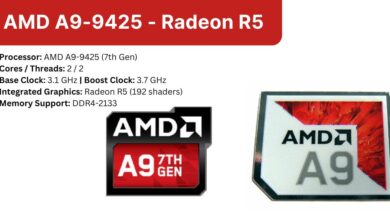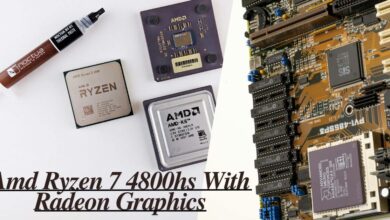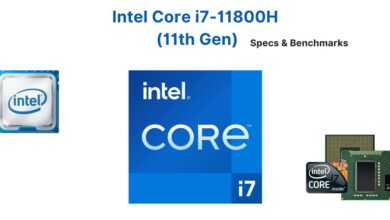Where to Sell My HP Dragonfly Pro Laptop? Don’t Mess More!
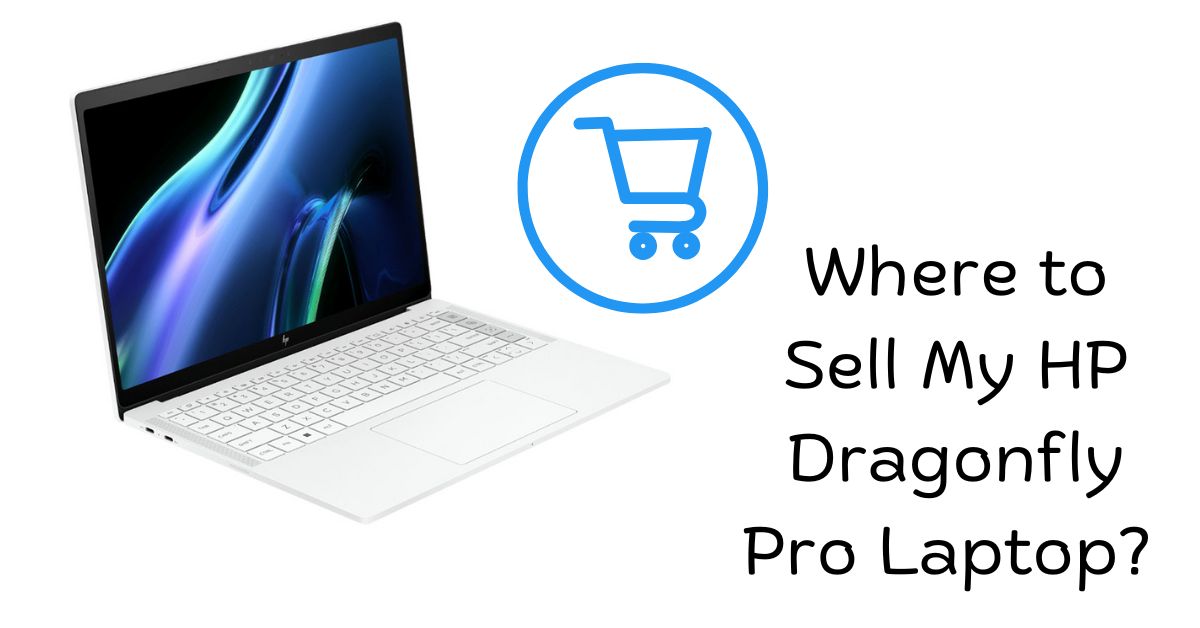
If you’re looking to upgrade your tech setup, you might be wondering, “Where to sell my HP Dragonfly Pro laptop?” Whether you want to trade it in for a newer model or just need some extra cash, finding the right platform can help you get the best deal. This article outlines various options for selling your HP Dragonfly Pro laptop, covering online marketplaces, trade-in programs, and local selling avenues. Let’s explore the best ways to sell your laptop quickly and for a fair price.
Why Sell Your HP Dragonfly Pro Laptop?
Before diving into the selling platforms, it’s crucial to consider why you want to sell your HP Dragonfly Pro laptop. Common reasons include:
- Upgrading to a Newer Model: Technology evolves quickly, and newer models may offer better performance, battery life, or features.
- Switching to a Different Brand: Sometimes, users want to try out other brands or operating systems.
- Need for Extra Cash: Selling your old laptop can be a great way to earn some extra money.
- Unused Equipment: If the laptop has become a backup device and is collecting dust, it may be time to sell.
Preparing Your HP Dragonfly Pro Laptop for Sale
Before listing your laptop for sale, take these steps to ensure a smooth process:
- Back Up Data: Make sure all your important files are backed up to an external drive or cloud storage.
- Factory Reset: Restore the laptop to its factory settings to erase all personal information.
- Clean the Laptop: A clean device looks more appealing to buyers. Use a microfiber cloth to wipe down the screen and keyboard.
- Check for Damage: Inspect for any scratches or hardware issues. Being honest about the condition helps build trust with potential buyers.
- Gather Accessories: Include any original accessories such as the charger, cables, or the original box, as this can increase the value.

Top Online Marketplaces to Sell Your HP Dragonfly Pro Laptop
Online marketplaces are among the most popular ways to sell laptops due to their large audiences and ease of use. Here are some of the top choices:
eBay
- Why eBay?: eBay is a widely used platform that lets you reach a broad audience. It’s ideal for selling used electronics, including laptops.
- Pros:
- Large user base, increasing chances of finding a buyer quickly.
- You can set your price or auction it to the highest bidder.
- eBay offers seller protection.
- Cons:
- Seller fees can range from 10% to 15%.
- The process can be time-consuming due to buyer negotiations and shipping.
- Tips for Selling on eBay:
- Take high-quality photos of your laptop from different angles.
- Write a detailed description, including the laptop’s specifications, condition, and any accessories included.
- Be transparent about any flaws or defects to avoid negative feedback.
Craigslist and Facebook Marketplace
- Why These Platforms?: If you prefer selling locally and want to avoid shipping, Craigslist and Facebook Marketplace are great options.
- Pros:
- No seller fees.
- Allows face-to-face transactions.
- Quick turnaround if priced competitively.
- Cons:
- You may encounter lowball offers.
- Safety concerns when meeting strangers for transactions.
- Tips for Selling Locally:
- Meet in a public place for safety.
- Bring someone with you if you’re meeting the buyer.
- Make sure to accept cash or verify payment before handing over the laptop.
Swappa
- Why Swappa?: Swappa is known for its focus on tech devices like smartphones, tablets, and laptops. It’s a secure option for selling used electronics.
- Pros:
- No fees for sellers; the buyer pays the fee.
- Easy listing process tailored for tech products.
- Secure payment through PayPal.
- Cons:
- Smaller audience compared to eBay.
- May take longer to find a buyer.
- Tips for Selling on Swappa:
- Include accurate information and photos.
- Price competitively based on other listings.
Trade-In Programs for Selling Your HP Dragonfly Pro Laptop
If you prefer convenience over maximizing profits, trade-in programs are a hassle-free way to sell your laptop. Here are some top trade-in options:
Best Buy Trade-In
- Why Best Buy?: Best Buy’s trade-in program is straightforward and can be done online or at a local store.
- Pros:
- Quick and easy process.
- Receive a Best Buy gift card, which can be used for future purchases.
- Can get an estimate before bringing the laptop in.
- Cons:
- May not offer as much money as selling directly to a buyer.
- Limited to gift card payments, no cash.
- Tips for Trading In:
- Check Best Buy’s website for an online quote.
- Make sure the laptop is in good working condition to receive the best offer.
- Have your ID ready if you’re trading in at a store.
Amazon Trade-In
- Why Amazon?: Amazon’s trade-in program allows you to send in your laptop and receive an Amazon gift card.
- Pros:
- The process is user-friendly and can be done entirely online.
- Free shipping for trade-ins.
- Good option if you frequently shop on Amazon.
- Cons:
- Value may be lower compared to direct sales.
- Payment is in the form of an Amazon gift card.
- Tips for Amazon Trade-In:
- Describe your laptop accurately to avoid returns.
- Ensure you have all accessories, as this can affect the trade-in value.
Also read this article Windows Surface Laptop Go 3 Vs Dell XPS 13: A Detailed Analysis
HP’s Trade-In Program
- Why HP’s Program?: Selling directly through HP’s trade-in program can be an option if you’re planning to buy another HP product.
- Pros:
- Reliable program backed by the manufacturer.
- Can use the credit toward a new HP purchase.
- Helps you recycle old electronics responsibly.
- Cons:
- Trade-in values may be lower.
- Only applicable for HP products.
- Tips for HP Trade-In:
- Check the trade-in value online before committing.
- Keep your receipt for any future reference or disputes.
Local Electronics Stores
Some local electronics or computer stores may buy used laptops. While they might not offer top dollar, they can provide a quick sale without the hassle of online transactions.
- Pros:
- Quick in-person sale.
- Cash payments.
- Support local businesses.
- Cons:
- Typically offer lower prices than online marketplaces.
- May require more time to find a store willing to purchase.
How to Maximize the Value of Your HP Dragonfly Pro Laptop
To get the best price for your HP Dragonfly Pro laptop, consider these tips:
- Research Current Market Prices: Check similar listings on eBay, Swappa, and other platforms to price your laptop competitively.
- Highlight Key Features: Emphasize the specs that make the HP Dragonfly Pro appealing, such as its lightweight design, touch screen, or battery life.
- Be Honest About the Condition: Accurate descriptions build trust and reduce the chance of returns or complaints.
- Respond Quickly to Buyers: Prompt communication can help close the deal faster, especially on platforms like Facebook Marketplace or Craigslist.
Conclusion:
Choosing the right platform to sell your HP Dragonfly Pro laptop depends on your priorities—whether you’re looking for a quick sale, maximum profit, or a hassle-free process. Online marketplaces like eBay and Swappa are ideal for maximizing your earnings, while trade-in programs offer convenience. For those who prefer face-to-face transactions, local selling options like Facebook Marketplace or electronics stores are worth exploring. Regardless of the option you choose, preparing your laptop and accurately listing its condition will help you achieve a successful sale.
Now that you know where to sell your HP Dragonfly Pro laptop, take the next step and list it on the platform that best suits your needs. Happy selling!