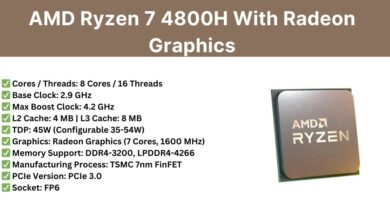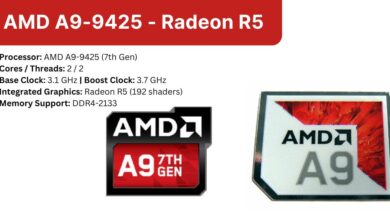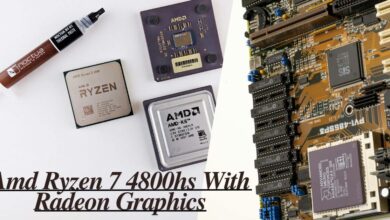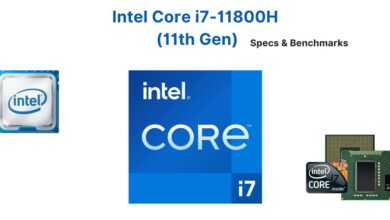Best Laptop for EinStar 3D Scanner: What to Look For?
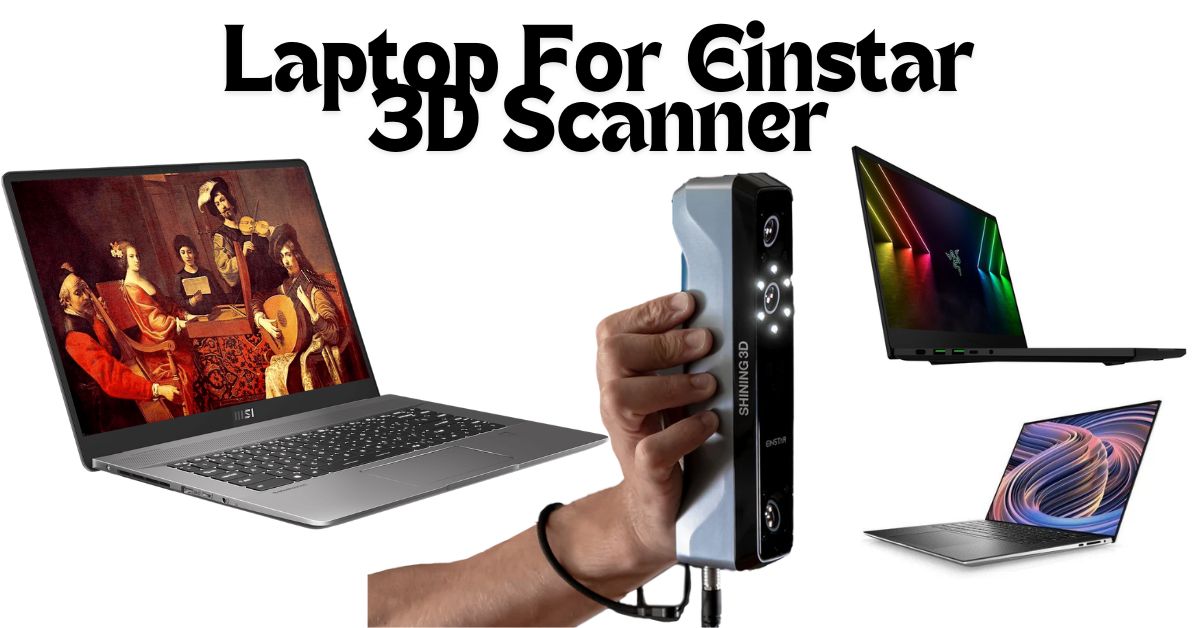
When choosing a laptop for the EinStar 3D scanner, there are key factors to consider. 3D scanning requires a high-performance device that can handle large data files and intensive software. You need a laptop that offers power, speed, and efficiency. In this article, we’ll cover what specifications to look for, recommended models, and why these factors matter.
Table of Contents
ToggleWhy You Need a High-Performance Laptop for EinStar 3D Scanner
The EinStar 3D scanner captures detailed, high-resolution scans. Processing these scans requires a laptop with substantial computing power. Without the right laptop, you might experience slow performance, crashes, or lost data. Your laptop must be able to process large scan files quickly and efficiently.
Let’s dive into the essential specifications you need in a laptop for the EinStar 3D scanner.
1. Processing Power: The Heart of Your Laptop
Your laptop’s processor (CPU) is the brain that handles all the computing tasks. For 3D scanning, it’s crucial to have a powerful processor.
- Minimum Requirement: Intel Core i7 or AMD Ryzen 7
- Recommended: Intel Core i9 or AMD Ryzen 9
A powerful CPU ensures that your laptop can handle multiple tasks simultaneously. For example, while you scan, your laptop will also need to run the software that processes the 3D images. A weak processor will slow down this process, leading to frustration and wasted time.
Example of a Good CPU Laptop:
- Dell XPS 15 comes with Intel Core i9. It’s fast and reliable for 3D scanning tasks.
2. Graphics Card: Enhancing the Visual Processing
A powerful graphics card (GPU) is critical for rendering 3D models. The graphics card helps in creating the detailed visual output from your 3D scan.
- Minimum Requirement: NVIDIA GeForce GTX 1060 (6GB VRAM)
- Recommended: NVIDIA GeForce RTX 2060 or higher (preferably RTX 30 series)
When dealing with detailed 3D scans, a good GPU is vital for rendering complex images in real time. A subpar GPU can lead to delays and glitches when trying to view or edit 3D models.
Example of a Good GPU Laptop:
- Razer Blade 15 is equipped with the NVIDIA RTX 3070, offering excellent performance for handling 3D scans.
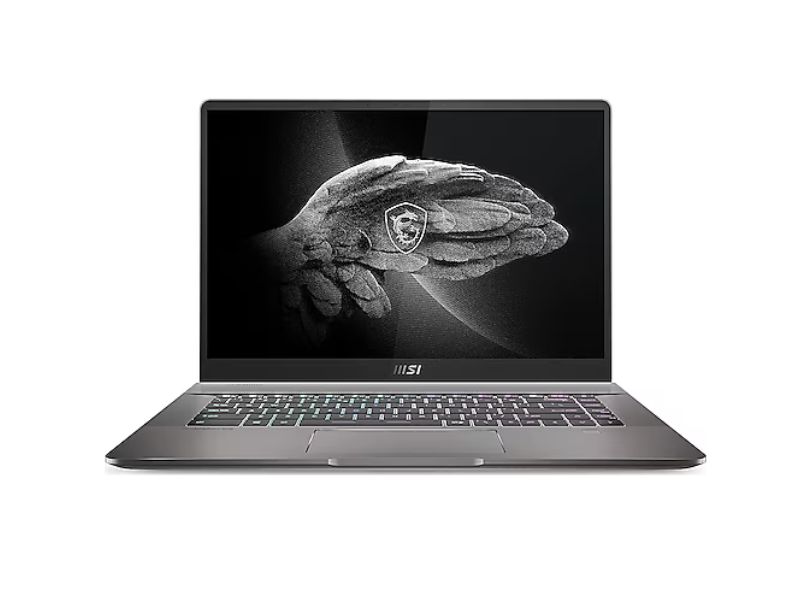
3. RAM: Keep Your System Running Smoothly
RAM (random access memory) plays a major role in keeping your laptop running smoothly. When scanning with the EinStar 3D scanner, your system will be processing a lot of data. More RAM allows your laptop to work faster and handle large files without freezing.
- Minimum Requirement: 16GB RAM
- Recommended: 32GB RAM
Having at least 16GB of RAM is essential for decent performance. If you want a seamless experience with faster processing and multitasking, aim for 32GB or higher.
Example of a Good RAM Laptop:
- Lenovo Legion 7 offers 32GB of RAM, making it a powerhouse for processing heavy 3D models.
4. Storage: SSD Is a Must
Storage is another important factor to consider. You’ll be dealing with large 3D scan files, and your laptop needs enough space to store them. A solid-state drive (SSD) is preferred over a traditional hard drive (HDD) because it’s much faster.
- Minimum Requirement: 512GB SSD
- Recommended: 1TB SSD
An SSD will ensure that your laptop boots up quickly and loads your 3D scans in seconds. Large storage also means you won’t run out of space while working on multiple projects.
Example of a Good Storage Laptop:
- MSI Creator Z16 offers up to 1TB SSD, perfect for storing large 3D scan files without slowing down.
5. Display: High Resolution for Detail
A good display helps you view your 3D scans clearly. For the EinStar 3D scanner, a high-resolution display is important for viewing every detail of your scans.
- Minimum Requirement: Full HD (1920×1080)
- Recommended: 4K UHD (3840×2160)
A larger display with a higher resolution will allow you to see finer details in your 3D models. This makes it easier to make adjustments and edits without missing anything.
Example of a Good Display Laptop:
- HP ZBook Studio G8 has a 4K UHD display, giving you incredible detail for working on 3D scans.
6. Ports: Connectivity Matters
When using the EinStar 3D scanner, you’ll need to connect it to your laptop. Ensure your laptop has multiple ports for USB connections.
- Required: At least 2 USB 3.0 or 3.1 ports
Some laptops also come with Thunderbolt ports, which offer even faster data transfer. This can be beneficial when dealing with large 3D scan files.
Example of a Laptop with Good Ports:
- Dell XPS 17 has multiple USB and Thunderbolt ports, making it easy to connect your 3D scanner and other peripherals.
7. Battery Life: Keep Going Without Interruptions
While 3D scanning is mostly done while plugged in, it’s still a good idea to choose a laptop with decent battery life. This way, you can continue working on your 3D models even when you’re away from a power source.
- Minimum Requirement: 6 hours of battery life
- Recommended: 8-10 hours
Example of a Laptop with Long Battery Life:
- Apple MacBook Pro (M1 Pro) offers up to 10 hours of battery life, making it a great option if you need to work on the go.
8. Operating System: Windows or macOS?
Most 3D scanning software, including the software for the EinStar 3D scanner, is compatible with both Windows and macOS. The choice of OS depends on your personal preference. However, Windows laptops tend to offer a wider range of options for high-performance 3D scanning.
Example of a Good OS Laptop:
- Razer Blade 15 runs on Windows 10 or 11 and offers great compatibility with 3D scanning software.
Top Laptop Picks for EinStar 3D Scanner
Let’s round up the top laptop picks based on the specifications discussed:
- Dell XPS 15 – Great processing power with Intel Core i9 and 32GB RAM.
- Razer Blade 15 – Excellent GPU performance with NVIDIA RTX 3070.
- Lenovo Legion 7 – Powerful with 32GB RAM and NVIDIA RTX 3060.
- MSI Creator Z16 – Perfect for large storage with a 1TB SSD.
- HP ZBook Studio G8 – Stunning 4K display and solid performance.
Conclusion
Choosing the right laptop for the EinStar 3D scanner is essential for smooth and efficient 3D scanning. Prioritize a powerful processor, a high-end graphics card, ample RAM, and SSD storage. These features will ensure that you can process large files and handle 3D scanning tasks without interruptions. Models like the Dell XPS 15 or Razer Blade 15 offer all the power and performance needed for optimal 3D scanning. Invest in the right laptop, and you’ll get the most out of your EinStar 3D scanner experience.