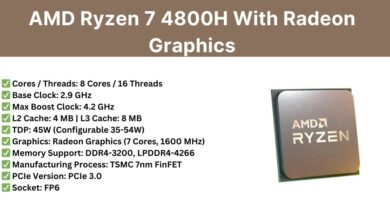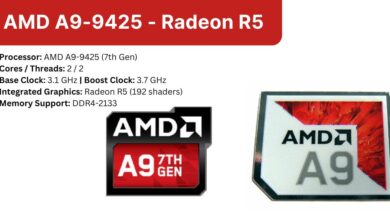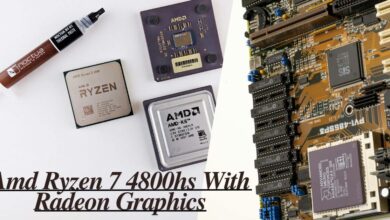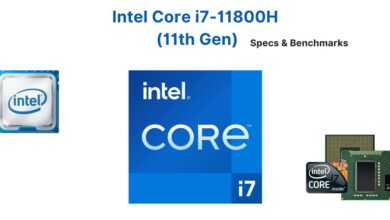Laptop Computer Stickers: Personalize Your Device with Style

Laptop computer stickers have become a popular way for people to express their personality, interests, and creativity. From aesthetic designs to functional labels, laptop stickers offer a unique way to customize and enhance the appearance of your device. In this article, we’ll explore the different types of laptop stickers available, how to choose the best ones, and the benefits they bring to your laptop’s look and functionality.
Whether you’re a student, a professional, or a casual user, laptop computer stickers can transform your laptop into something that’s distinctly yours.
Table of Contents
ToggleWhy Use Laptop Computer Stickers?
There are several reasons why laptop stickers have gained popularity over the years. Some of the main benefits include:
1. Personal Expression
One of the primary reasons people use laptop stickers is to express their personality. Your laptop is an extension of yourself, and adding stickers allows you to showcase your interests, hobbies, or favorite brands.
Examples of popular themes:
- Pop culture references: Movies, TV shows, and characters.
- Artistic designs: Abstract patterns, minimalist graphics, or custom illustrations.
- Quotes and words: Inspirational or motivational sayings that resonate with you.
By choosing stickers that reflect your individuality, you can make your laptop stand out from the crowd.
2. Protection for Your Device
Stickers don’t just serve an aesthetic purpose – they can also help protect your laptop from scratches and minor wear and tear. Vinyl and other high-quality materials used in laptop stickers create a thin, protective layer that shields your device’s surface from abrasions.
Stickers can be placed strategically on areas prone to scratches, like the laptop’s lid or around the edges. This helps maintain the sleek appearance of your laptop for a longer time.
3. Branding and Professionalism
For professionals or entrepreneurs, laptop stickers can serve as a subtle yet effective way to promote your business or personal brand. Custom laptop stickers featuring your logo or brand name can act as mini advertisements when you’re working in public places like cafes, libraries, or coworking spaces.
This is a great way to create brand awareness without being too intrusive. Plus, it adds a layer of professionalism when your laptop reflects your business or work persona.
4. Functionality and Organization
Stickers can also serve a functional purpose. Labels or organizational stickers can help you identify different laptops or accessories, especially in a shared workspace or household. Functional stickers can include:
- Port labels: Stickers indicating different USB, HDMI, or charging ports for easier identification.
- Reminders or to-do lists: Small sticky notes or decals that serve as quick reminders for tasks.
These practical uses of stickers can improve your workflow and keep your workspace organized.
Also read this Wooden Laptop Stand
Types of Laptop Computer Stickers
There’s a wide variety of laptop stickers to choose from, catering to different tastes and purposes. Let’s explore some of the most common types of stickers available:
1. Vinyl Stickers
Vinyl stickers are the most popular choice for laptop decoration. They’re durable, waterproof, and come in a wide range of designs. The high-quality vinyl material ensures that the sticker can withstand daily use without peeling or fading. Vinyl stickers are also easy to apply and remove, leaving little to no residue behind.
Best for: Personalization, durability, and scratch protection.
2. Die-Cut Stickers
Die-cut stickers are precisely cut to fit the exact shape of the design, giving a clean and professional look when applied to your laptop. These stickers are often made from vinyl and offer a more customized appearance compared to standard rectangular stickers.
Best for: A sleek, custom-designed look.
3. Clear Stickers
Clear laptop stickers have a transparent background, allowing the color and texture of your laptop to show through while still showcasing the design. These stickers are ideal for minimalist designs where you want the sticker to blend seamlessly with your laptop’s surface.
Best for: Subtle, minimalist designs that don’t overpower your laptop’s look.
4. Waterproof Stickers
If you’re someone who often works in cafes, outdoors, or near liquids, waterproof laptop stickers are a great option. They are resistant to water damage, meaning accidental spills or exposure to moisture won’t ruin your stickers.
Best for: Those who need extra protection against moisture or frequently work in unpredictable environments.
5. Reusable Laptop Stickers
Reusable laptop stickers are designed to be easily removed and reapplied multiple times without losing their adhesive properties or leaving any residue. These stickers are perfect for individuals who like to switch up their laptop designs regularly.
Best for: People who like to change their stickers frequently without damaging the surface.
How to Apply and Remove Laptop Stickers
Applying and removing laptop stickers is a straightforward process, but following the correct steps ensures that you get the best results without damaging your device.
How to Apply Laptop Stickers
- Clean the Surface: Before applying your sticker, clean your laptop’s surface with a soft cloth and a bit of water or alcohol. This removes dust, oil, and dirt, ensuring the sticker adheres properly.
- Position the Sticker: Place the sticker on your laptop without pressing down to ensure it’s positioned correctly. You can use a ruler or guide to keep it straight if needed.
- Press Down Gently: Once you’re happy with the position, press down the sticker firmly, starting from one side and smoothing it out to avoid air bubbles.
- Flatten Air Bubbles: If any air bubbles form, use a flat edge (like a credit card) to smooth them out by gently pushing the bubbles toward the edges of the sticker.
How to Remove Laptop Stickers
- Peel Off Gently: Start peeling the sticker from one corner. If it doesn’t come off easily, use a hairdryer to warm the sticker slightly, loosening the adhesive.
- Remove Residue: If any adhesive residue is left behind, you can remove it with rubbing alcohol or a specialized adhesive remover like Goo Gone.
- Avoid Scratching: Never use sharp objects to remove stickers, as they can scratch or damage your laptop’s surface.
Choosing the Best Laptop Stickers
With so many options available, selecting the right laptop stickers for your device can be a fun but overwhelming process. Here are some factors to consider when making your decision:
1. Material Quality
Look for stickers made from high-quality materials, such as vinyl or durable paper, that can withstand everyday use. Higher-quality stickers tend to be more resistant to fading, peeling, and general wear and tear.
2. Adhesive Strength
Stickers should have a strong adhesive that keeps them securely attached to your laptop but should also be easy to remove without leaving residue. Reusable stickers are a good option for those who frequently change their laptop’s appearance.
3. Design and Aesthetic
Choose stickers that reflect your style or brand. Whether you prefer bold, colorful designs or minimalist aesthetics, there’s a sticker out there for everyone. You can also opt for custom designs for a more personal touch.
4. Durability
If you plan on keeping the stickers on your laptop for an extended period, choose durable, weatherproof stickers that will last through daily wear and tear.
5. Environmental Impact
Consider opting for stickers from companies that prioritize sustainability, using eco-friendly materials and printing methods. This not only helps the environment but also supports businesses that value responsible practices.
Top Places to Buy Laptop Computer Stickers
Whether you’re looking for custom designs or pre-made collections, here are some of the best places to shop for laptop stickers:
1. Redbubble
Redbubble is an online marketplace where independent artists can sell their designs on various products, including laptop stickers. You can find a wide variety of stickers, from pop culture references to unique, artistic designs.
2. Etsy
Etsy is a go-to platform for handmade and custom laptop stickers. Many sellers offer personalized options, allowing you to create one-of-a-kind stickers that reflect your personality.
3. Sticker Mule
Sticker Mule is a popular choice for custom stickers. They offer high-quality vinyl stickers that are durable and weatherproof, perfect for long-term use.
4. Oakywood.shop
Oakywood.shop offers eco-friendly laptop stickers with a focus on sustainability. Their designs are minimalist and elegant, perfect for those looking to add a touch of nature to their device.
Conclusion
Laptop computer stickers are more than just decorative accessories – they’re a fun and functional way to personalize your device while offering protection and organization. Whether you’re looking to showcase your personality, promote your brand, or keep your workspace organized, there’s a laptop sticker out there to fit your needs.
From vinyl and die-cut stickers to eco-friendly options, the variety of designs and materials available ensures you’ll find the perfect stickers to complement your laptop. Just remember to choose high-quality stickers that reflect your style and offer durability, and you’ll be able to enjoy your personalized laptop for years to come.