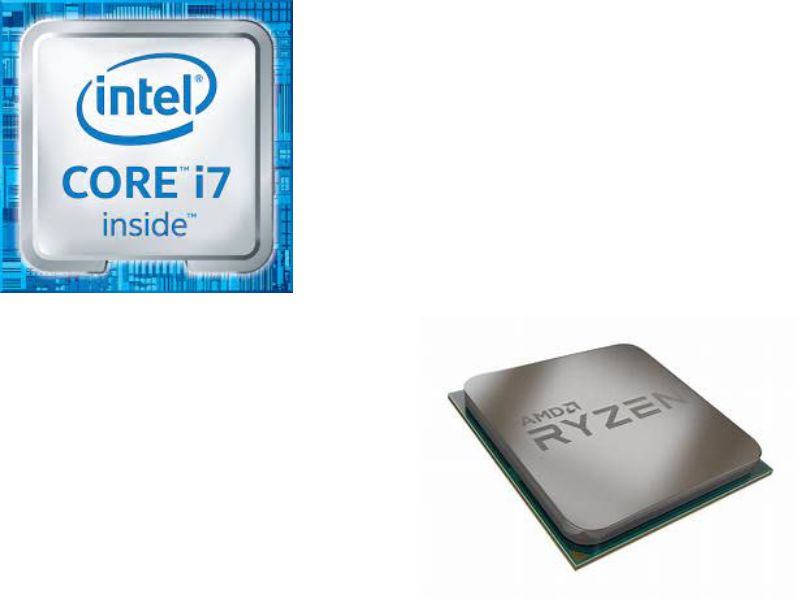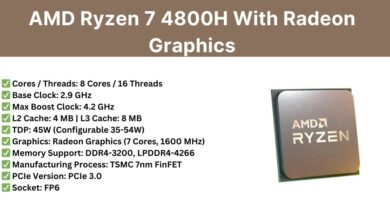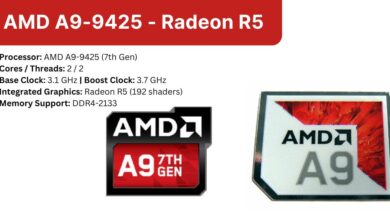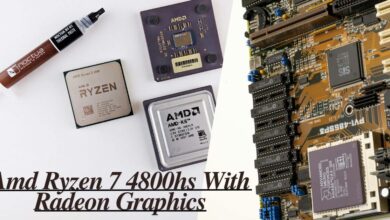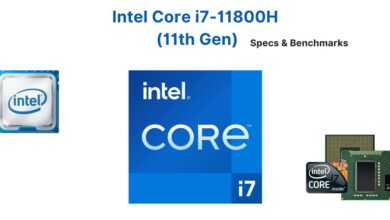Intel Or AMD – Which One Is Best? – Updated 2024 | Techie Prey
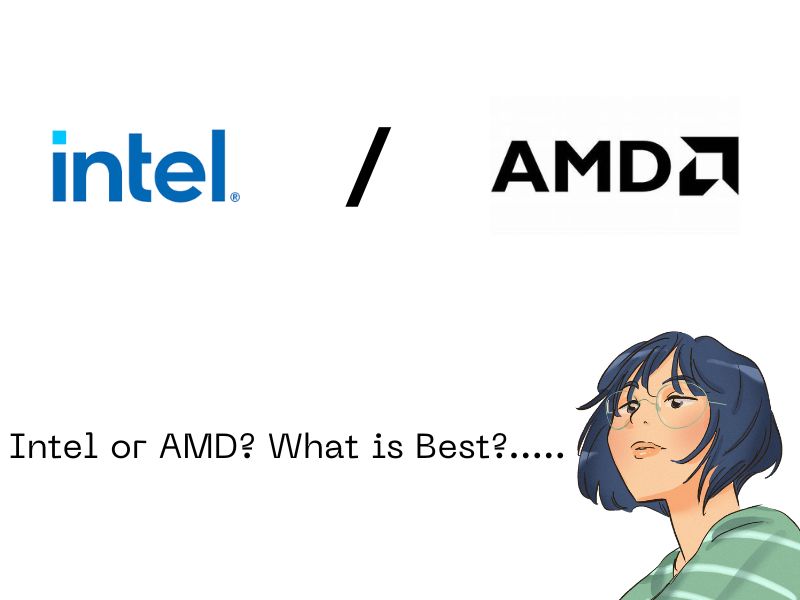
Intel or AMD processor, difficult to decide between them! If Intel seems more efficient, they are also more expensive. Your choice should therefore depend on the use you wish to give it. Our advice: choose a new PC, equipped with an AMD processor, which remains the best option from a financial and technical point of view.
Two names dominate the processor market: AMD and Intel. These two industry giants compete for the favor of gamers around the world, offering the most powerful and innovative processors. In this article, we’ll take a closer look at these two manufacturers and the differences between them to help you make the best decision.
A rivalry for the ages, and a question often asked and asked. Every time you want to build or upgrade your PC, you have to make a decision: buy an Intel or AMD processor. like many other comparisons, there is no wrong choice here, but there is one that suits you best.
Whether you are an avid gamer looking for performance or you have a smaller budget and are looking for the best value for money, it is necessary to understand the strengths and weaknesses of these two brands.
Whether you are new to the field of Gaming PCs or are accustomed to high-end configurations, our comparative guide between AMD and Intel will give you the essential information to guide you in your choice. Get ready to dive into the world of processors to find out which one is best suited for your next gaming adventure.
Intel Or AMD – Let’s Look At The Comparison
We will compare popular choices for Intel and AMD desktop CPUs against each other, but like CPU performance depends on other factors such as motherboard, overclocking support, CPU cooler, and memory, we will discuss it first, then look at the overall benefits.
Motherboard and Overclocking Support
There’s more to a motherboard than meets the eye, and you have to dig into some of these details to find out which motherboard is best for their Intel or AMD processor. some of the most important factors are chipset type, CPU overclocking support, and high memory speed support.
There are several chipsets to choose from, but for gaming, the ideal choices are the Intel Z490 and AMD B450, x470, B550, and x570 motherboards. Although Intel also offers B and H chipset motherboards for their 10th gen CPUs, they are not recommended for mid to high-end builds due to their limitations like lack of speed support RAM higher than 2933 MHz for i5/i7/i9, or 2666 MHz for i3, and no CPU overclocking, while the aforementioned AMD chipsets support both. It’s worth noting that AMD will allow older chipsets – B450 and X470 – to support their upcoming Zen 3 (4000 series) as well.
Cpu Cooler
Some CPUs come without coolers like Intel i7-10700k, so we included the cost of a reliable cooler in our calculations. The reliable cooler can support both stock and slightly overclocked processors, and it could cost anywhere between $60 for Noctua nh-u12s, to $90 like the Dark Rock Pro 4 or 110 $ for Noctua nh-d15. There are even better liquid coolers like the Corsair H100i, but they could cost you $140 or more. We’ll include the price of a decent cooler with every CPU that doesn’t come with one or for those with insufficient stock coolers.
Support For Overclocked RAM Speed
it is one of those factors that you should always favor because it improves performance in all aspects and does not cost much. Nowadays, a motherboard that does not support an overclocked memory speed of at least 3200 MHz should be avoided when possible. The motherboard choices we recommend can support RAM speeds of at least 3200mhz.
Price Comparisons
The quality of Intel matches the quality of AMD processors. However, Intel offers higher potential than the others. For example, Intel has improved computing speed in addition to graphics performance, which is the benchmark for video games.
Of course, it all depends on the model you choose. AMD may have faster processors than Intel processors and vice versa. The main question is to compare the same domain or category. And in such comparisons, Intel most of the time offers better performance, better power, and ultimately, better service than AMD. However, Intel processors are more expensive, which can be a real turnoff for some.Difference Between AMD and Intel
AMD and Intel differ in their design approaches, specific features, and product lines. Here’s an overview of the main differences to consider when choosing between AMD and Intel for your gaming computer processor:
Architecture and Design Approach
AMD and Intel have different approaches to processor architecture. AMD uses its Zen architecture, which is characterized by a high number of cores, simultaneous multithreaded execution (SMT), and high frequency. Intel, on the other hand, emphasizes high individual performance per core with also high frequency. AMD therefore tends to put more cores in their processors while Intel rather favors the performance of a core. Each approach has its specific benefits and applications, depending on the types of games and workloads you plan to run on your computer.
Power Consumption and Heat Dissipation
Another notable difference between AMD and Intel is their power consumption and heat dissipation. AMD processors tend to have higher power consumption and can therefore generate more heat, requiring an adequate cooling solution. Intel, on the other hand, is often considered to be more energy efficient and generates less heat. This may be a factor to consider if you want to build a system with lower power consumption or if you plan to overclock your processor.
Overview of Processor Lines
Both AMD and Intel offer a wide range of processors tailored to the needs of gamers. AMD offers the Ryzen lineup, which includes the Ryzen 3, Ryzen 5, Ryzen 7, and Ryzen 9 processors, offering different options in terms of performance and price. Intel offers the Core i3, Core i5, Core i7, and Core i9 processors, with additional variants such as the K-series processors for overclocking. Each processor range has its specific features and performance, so it is essential to choose according to your needs and budget.
Which One Is Best, Intel Or AMD?
It all depends on your needs and budget, but the most powerful mobile processor in 2022 is generally the reference Intel Core H (Core i712700H and Core i9 12900H/12900HK), followed by the AMD Ryzen 7 6800H and Ryzen 9 6900H XI.
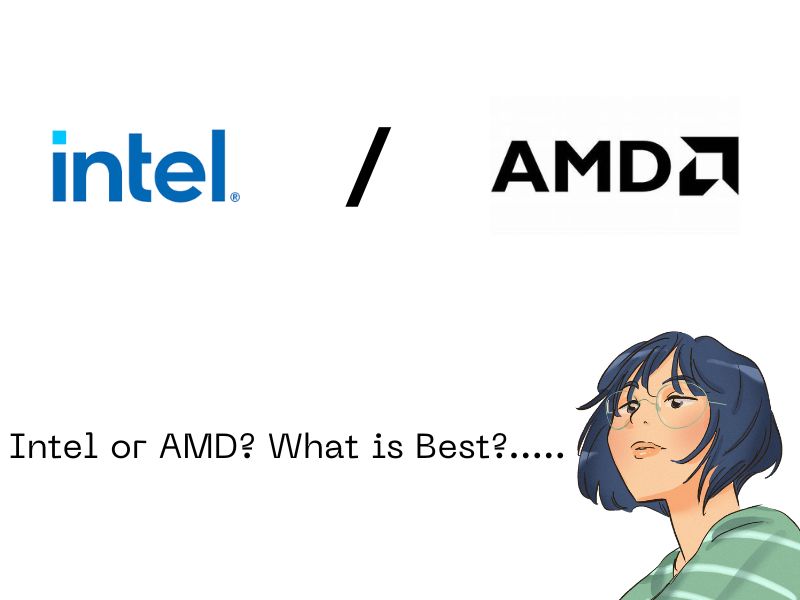
Both AMD Ryzen and Intel Core offer a series of processors that are equivalent in many respects. Additionally, the processor is a core component that cannot be replaced or upgraded, so it is an important factor when choosing a laptop.
While the CPU plays an important role in the performance of the computer (laptop), the CPU works best with the graphics card (as well as the RAM and SSD). Therefore, determining the most effective model on paper is not the goal in itself. Laptops are devices where a better screen and the right size for your needs may be more important than the most powerful processor.
Even more today. Even low-power processors offer more than just good performance.
Which Has Better Overclocking, AMD and Intel?
In general, AMD is far superior to Intel in this regard. AMD allows overclocking on the cheapest processors starting at €70 as well as the most expensive ones. For Intel, you can only “overclock” one category of processors from €200. Overclocking at the best price will therefore be preferred from AMD.
Who has the better graphics chipset: AMD or Intel?
Another equally important factor to consider when choosing a processor is the graphics chipset. If you are building your PC to run demanding games, you should use a discrete graphics card instead of relying on the processor’s integrated graphics. In this case, there is no advantage in choosing AMD, so choose Intel processor.
On the other hand, if you want to play low-level games on your computer without using a dedicated GPU, AMD is the best choice because the integrated Radeon is much better than Intel.
Who has fewer overheating problems: AMD or Intel?
In terms of overheating, Intel processors are much better than AMD. Intel processors generate less heat and perform well at high temperatures in case the fans fail. While AMD processors get very hot and cannot handle high temperatures.
This is why Intel processors last longer than AMD processors.
Who has a better cache: Intel or AMD?
Processor cache contributes to computer performance by allowing the processor to store data for faster access later temporarily.
One of the main differences between Intel and AMD processors is access to memory and cache. Another difference is the cache size. Both brands have processors with slightly different amounts of cache memory depending on the model, but Intel processors generally have a higher cache-to-core ratio.
AMD Ryzen 9 7900: Best Of AMD
Without a doubt the most interesting processor in the Ryzen 7000 range and, in reality, the most interesting processor overall! AMD is marketing here a component capable of supporting us in all scenarios without ever exceeding 90.2 Watts and 62.5 degrees. Hard to beat! Of course, it is suitable for most projects with a particular appetite for professional uses. It is a little behind the X3D models on the video game side, but gamers will not mind it too much while fans of ITX or HTPC configurations will make it their favorite companion. To complete the picture, it will even be possible to make do with the cooler – Wraith Prism – delivered by AMD with its processor.
In this case, we will have to say goodbye to overclocking, which is the icing on an already very pleasing cake. The Ryzen 9 7900 willingly complies with the exercise. Quite simply, it is our favorite of the moment!
Intel Core i7-13700K: Best From Intel
Quintessence of Intel’s work on the Raptor Lake generation, the Core i7-13700K has the good taste of being more economical and less heat-intensive than the Core i9-13900K while retaining its main advantages. It is thus capable of directly competing with the Ryzen 9 7950X, both in production and in gaming, but is significantly more affordable. Not to spoil anything, it is rather comfortable overclocking which, almost paradoxically, will push many users to undervolt it to reduce – quite significantly in fact – its heating. The integrated graphics solution is not the bad guy and it is possible to associate it with very high frequency DDR5. Unfortunately, it only comes with 16 PCIe Gen 5 lines which will force you to choose between graphics card and PCIe Gen 5 SSD. Note, given the availability of products at this standard, this is not very annoying.
Verdict
As already mentioned, Intel processors power expensive computers. It is a fact. If you don’t have the budget, like a student, and your investment in the best value computers remains a priority, AMD will have an advantage. If budget is not the issue and you are mainly looking for performance like for gaming or video editing, Intel is the best solution for you. Now, with faster and more powerful processors, Intel has the opportunity to better serve its users. Microsoft’s Surface Book or the Dell XPS, the benchmark for ultra-portable computers, all feature Intel processors. And their price is much higher than PCs or ultraportables equipped with AMD processors.
Ultimately, choosing between AMD and Intel comes down to your personal preferences, budget, specific performance needs, and intended use of your PC. Take the time to compare processor specifications, performance, and features to choose the one that best meets your expectations.