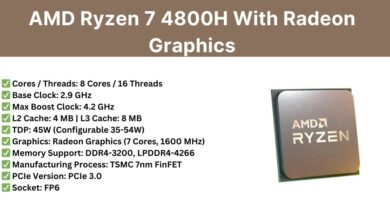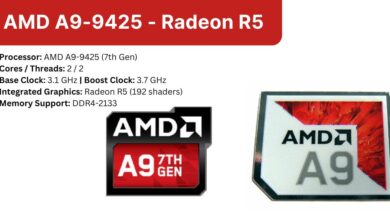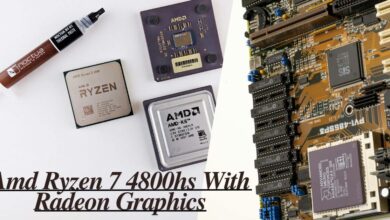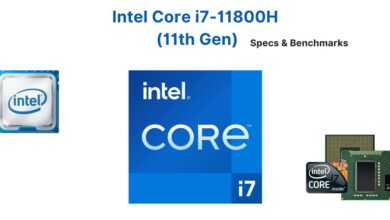ASUS ROG Flow X13 – Heavy Gaming Station | Best Reviews
Laptop ASUS ROG Flow X13 is a compact device that combines portability and power. It’s designed for those who want flawless performance and portability in one package. This laptop will allow you to stay productive and enjoy gaming wherever you go.
The ASUS ROG Flow X13 laptop is equipped with an AMD Ryzen processor and NVIDIA GeForce graphics accelerator, which ensures fast loading and smooth running of applications and games. Thanks to its power, it is capable of handling the most demanding tasks, including video editing, 3D modeling, and the latest generation of games.
Gaming transformers, especially those with a diagonal of 13 inches, are quite rare. Asus currently dominates this category with its ROG Flow series. Previously, we managed to test the ROG Flow Z13 and ROG Flow Z13 ACRNM, both based on Intel Raptor Lake-H and Nvidia RTX 40.
The ASUS ROG Flow X13 laptop is an ideal choice for those looking for a laptop that combines portability and power. It offers powerful performance, a high-quality display, and a stylish design, making it the ideal partner for work and play in any environment.
Design And Features Of ROG Flow X13
Clad in an aluminum body with a discreet design, the ASUS ROG Flow X13 trades traditional gaming looks for a sleek and sophisticated aesthetic. As a result, you won’t find transparent panels with a view of the internal components, like the ROG Flow Z13.
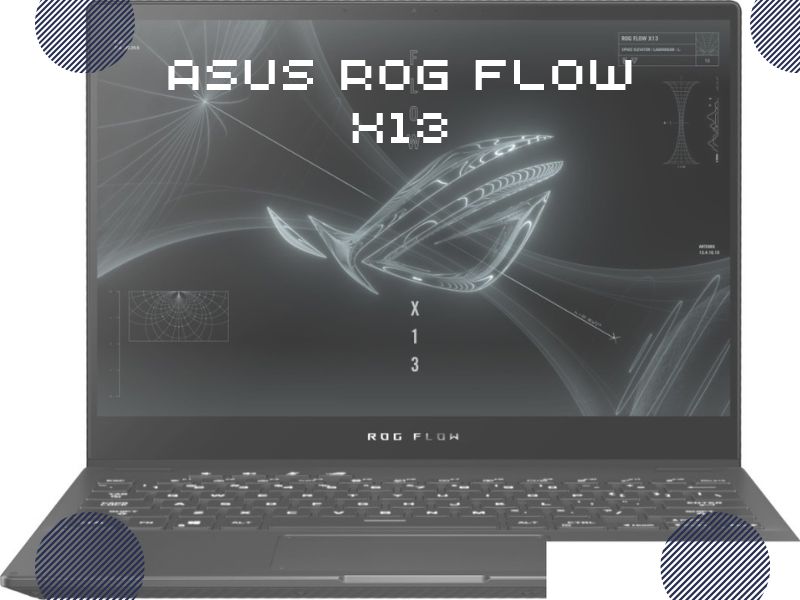
The 13.4-inch form factor chosen by the manufacturer gives the 1.3 kg Flow X13 the perfect balance of productivity and compactness: the laptop is easy to hold and carry in one hand. The lid is easy to open even with one finger, it has a pleasant textured coating that gives it a tenacious grip.
Since the Flow X13 belongs to the transformable category, it can play the role of not only a laptop, but also a tablet, and also occupy an intermediate position for convenient viewing of content. The built-in hinges hold the screen well and prevent it from wobbling. The thickness of the case is only 18.7 mm, but despite this, it is very strong and remains durable in any position.
Overall, we can safely say that Asus managed to create a premium 13.4-inch convertible without any flaws in terms of build quality.
General Specifications – ASUS ROG Flow X13
Main Characteristics
- Type: Laptop
- Brand: ASUS
- Model: GV301QC-K6120T
Laptop Screen
- Screen Diagonal in Inches: 13.4″
- Screen Resolution: 1920×1200
- Update Frequency: 120 Hz
- Screen Matrix Resolution: WUXGA
- Screen Brightness: 300 cd/m2
- Contrast to 1: 1000
- Screen Surface: glossy
- Matrix Type: IPS
- Touch Screen: Yes There is
- sRGB Color Gamut: 100 %
- NTSC Color Gamut: 75%
- Adobe RGB Color Gamut: 75%
Memory
RAM
- RAM: 32 GB, LPDDR4
- Max. amount of RAM: 32 GB
- Number of RAM Slots: 2
Storage Devices
- VolumeSSD: 1024 GB
Graphics Options
- GPU Type: discrete
- GPU: NVIDIA GeForce RTX 3050 for laptops – 4 GB
- TGP: 40 W
- Ray Tracing Support: Yes There is
- DLSS Support: Yes There is
- Technology NVIDIA: Reflex
CPU
- CPU: AMD Ryzen 9 5980HS
- Processor, Frequency: 3.0 GHz (4.8 GHz, Turbo mode)
- Number of Processor Cores: 8-core
Laptop Communications
- Wi-Fi Technology Support: yes, 802.11 a/b/g/n/ac/ax
- Bluetooth Technology Support: yes, v5.1
Laptop Connectors And Interfaces
- USB 3.1 (Type-A) Ports: 1
- USB 3.1 (Type-C) Ports: 2
- HDMI Connector: 1
Laptop Operating System
- Operating System: Windows 10 Home
Purpose
- For Gamers: Yes
Multimedia Features
- Webcam: Built-in
- Headphone/Microphone Jack: combo connector
- Acoustic system: stereo speakers
Laptop Keyboard
- Laptop Keyboard Color: black
- Numeric Keypad: No
- Keyboard Backlight: There is
- Fingerprint Scanner: yes (Fingerprint)
Laptop Battery
- Battery Type: Li-Ion
- Number of Battery Cells: 4 cells
- Energy Capacity of The Battery: 62Wh
Peculiarities
- Peculiarities: Includes XG Mobile docking station with NVIDIA GeForce RTX 3080
Equipment
- Bag Included: Yes There is
- Type of Bag Included: Laptop Bag
- Stylus Included: Yes There is
- Mouse Included: Yes There is
Laptop Case
- Color Solution: Black
- Dimensions(WxDxH): 299 x 222 x 15.8 mm
- Weight: 1.3 kg
Package
- Packaging Dimensions (units) LxWxH: 0.58×0.31×0.37 m
- Package Weight (units): 12.5 kg
Also, Check the Budget Laptop Acer Aspire 3 in Just $399.
ROG Flow X13 differs in design and construction from the tablet-shaped Z13. At the same time, Flow X13 lacks Thunderbolt and is replaced by USB4. Likewise, instead of an Intel wireless adapter, it uses a model from MediaTek with support for Wi-Fi 6E. There is only one camera, but the battery is more capacious: 75 Wh instead of 56 Wh in the Z13.
Display: 165-Hz QHD
The 13.4-inch IPS display of the ASUS ROG Flow X13 offers a resolution of 2560 x 1600 pixels with a 16:10 aspect ratio, and also has a touch screen and supports a refresh rate of 165 Hz. The panel also supports Nvidia G-Sync and has a pixel density of 225 ppi. Additionally, support for Dolby Vision is stated, but HDR10 is not included in the list of characteristics.
The maximum brightness is 473 nits, and the uniformity of the backlight distribution is 89%. The contrast ratio is 1231:1, so the subjective image quality is good.
According to Asus, Gorilla Glass DXC improves screen readability outdoors. The screen’s performance outdoors is indeed better than the OLED-equipped VivoBook, but the glossy finish still produces significant reflections on a sunny day.
Viewing angles are quite good, except for a minimal loss of brightness when very far from the center.
Performance: AMD Ryzen 9 7940HS and 60W RTX 4060 Combo
In India, Asus is launching two configurations of the ASUS ROG Flow X13 GV302, both based on the AMD Ryzen 9 7940HS and equipped with a QHD+ display. The difference lies in the graphics card: 60-W RTX 4050 or 60-W RTX 4060.
In America and Europe, a model with a 60-W RTX 4070 is additionally available, which carries 32 GB of LPDDR5 on board. Finally, there is also an option with a Full HD+ screen without a discrete graphics card, which relies only on the Radeon 780M graphics built into the Ryzen 9 7940HS.
Ryzen 9 7940HS Performance
The AMD Ryzen 9 7940HS processor installed in the ASUS ROG Flow X13 lags behind its rivals due to its smaller power package, but the lag is small. In the Cinebench R15 multi-threaded test, performance is consistent across multiple iterations. We also noticed that, over multiple iterations, the single-threaded test performed more consistently than the multi-threaded test.
The AMD processor is only 4% behind the Core i9-13900H with 100 W PL2, which is installed in the ROG Flow Z13 ACRNM, as well as the Ryzen 9 7940HS (88 W PL2) in the Razer Blade 14 and TUF A16 (114 W). All this demonstrates the good energy efficiency of the chip.
GPU
The Flow X13 has a 60W Nvidia GeForce RTX 4060, which is slightly superior to the 65W version in the ROG Flow Z13 GZ301V, and is also 10% behind the 65W RTX 4070 (Flow Z13 ACRNM) in 3DMark.
Interestingly enough, the 95W RTX 4050 in the Acer Predator Triton 14 is on par with the local RTX 4060 in 3DMark. Finally, the 100W version of the video card in the Lenovo Legion Slim 5 takes the lead by 9%. According to our measurements, the RTX 4060 in Flow X13 can fully utilize the allowed TGP.
Gaming Performance Of ASUS ROG Flow X13
ASUS ROG Flow X13 with a 165Hz G-Sync screen and RTX 4060 is quite capable of showing good performance in games. At 1080p resolution with Ultra graphics settings, the laptop is 10% behind the Flow Z13 ACRNM with a 65-W RTX 4070 and 17% behind the Blade 14 with a full-power 140-W RTX 4070.
4K resolution in combination with Ultra settings is too demanding for a laptop, but with QHD with the same level of graphics, the device is quite capable of mastering older or less demanding games. Depending on the specific game, support for DLSS, FSR or XeSS will further improve performance.
Input Devices: Comfortable touchpad
Keyboard
Typing on the Flow X13 keyboard is comfortable due to the sufficient distance between the keys, good tactile feedback and sufficient pressing depth. The top row includes function keys, which additionally allow you to quickly adjust volume, mute the microphone, and launch Armory Crate; all assignments can be reconfigured.
There are shortcuts to access additional features, including quickly switching Aura Sync profiles. The directional keys are smaller and may not be as convenient in games.
Instead of multi-colored RGB, the keyboard backlight is white, with three brightness levels. The characters on the keys shine through well and evenly.
Touchpad and Touchscreen
The large touchpad (13 x 7.5 cm) with a smooth finish supports the Windows Precision driver and gesture control.
The built-in keys are pressed softly, without a loud click. The responsiveness of the touchpad is high even in the corners. The touch switch feels like it’s located in the bottom third of the touchpad.
Additionally, the Flow X13 has a touch screen, which Asus protected with Gorilla Glass DXC. During our tests, we did not find any problems with the touch screen.
Verdict
With the bright and crystal clear 13.4-inch touch display on ASUS ROG Flow X13, you’ll be able to enjoy vibrant colors and crisp details in any content. With IPS technology and 4K resolution, images remain clear and attractive, while support for touch technology allows you to conveniently control apps and functions using gestures.
The ASUS ROG Flow X13 laptop has a compact and stylish design that fits easily into your bag or backpack. You can take it with you wherever you go and know it’s ready to go. In addition, the laptop is equipped with a comfortable backlit keyboard, which ensures comfortable typing in low-light conditions.
The ASUS ROG Flow X13 laptop also offers a wide range of ports and interfaces for connecting external devices, monitors, and peripherals. This allows you to easily expand the capabilities of your laptop and create a complete workspace.