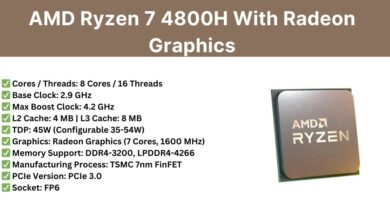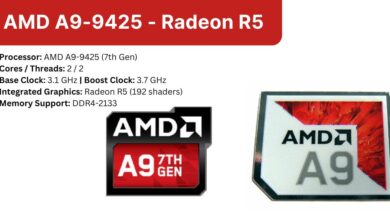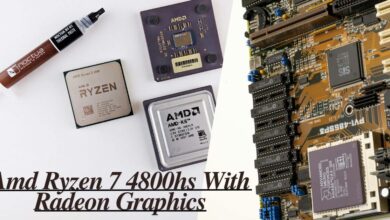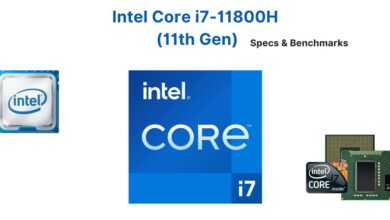Windows Surface Laptop Go 3 Vs Dell XPS 13: A Detailed Analysis

Choosing the right laptop can be daunting, especially when considering two powerful options like the Windows Surface Laptop Go 3 vs Dell XPS 13. Both devices are known for their sleek designs, reliable performance, and user-friendly experiences. But how do they stack up against each other?
Let’s take you through the break down features and help you decide which one is the better fit for your needs.
Overview of Windows Surface Laptop Go 3
The Windows Surface Laptop Go 3 is Microsoft’s latest entry in the compact and portable laptop market. It’s designed for users who need a lightweight device without compromising on essential features.
- Design and Build Quality: The Surface Laptop Go 3 boasts a clean and minimalistic design with a premium aluminum and polycarbonate finish, making it lightweight yet sturdy.
- Display Specifications: It comes with a 12.4-inch PixelSense touchscreen display, offering a resolution of 1536 x 1024 pixels. The touchscreen functionality adds to the versatility of this laptop.
- Processor and Performance Capabilities: It is powered by Intel’s 12th Gen Core i5 processor, offering a smooth performance for everyday tasks like browsing, streaming, and office work.
Overview of Dell XPS 13
The Dell XPS 13 has been a popular choice in the premium ultrabook category for years. It’s known for its high-end design and powerful internals.
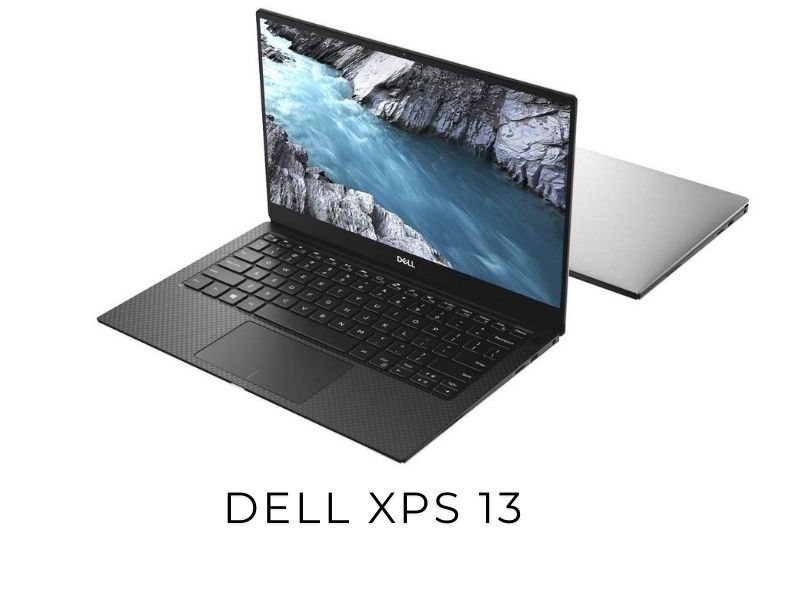
- Design and Build Quality: The XPS 13 is constructed with precision-cut aluminum and carbon fiber, providing a robust and elegant feel.
- Display Specifications: It features a 13.4-inch InfinityEdge display, available in FHD+ or UHD+ options, offering stunning clarity and vibrant colors.
- Processor and Performance Capabilities: With options up to Intel’s 13th Gen Core i7 processors, the XPS 13 excels in handling demanding tasks like photo editing and multitasking.
Design and Build Quality Comparison
Both laptops prioritize portability, but they have some differences:
- Portability and Weight: The Surface Laptop Go 3 is lighter, weighing about 2.5 lbs, while the XPS 13 is slightly heavier at around 2.7 lbs. This makes the Surface a bit more travel-friendly.
- Material and Durability: While the Surface Laptop Go 3 uses a mix of aluminum and polycarbonate, the Dell XPS 13 opts for a more premium feel with its all-metal design.Display Quality Comparison
- Screen Size and Resolution: The Dell XPS 13’s higher resolution display (up to 3840 x 2400) outshines the Surface Laptop Go 3’s 1536 x 1024 resolution, making it ideal for users who prioritize visual quality.
- Color Accuracy and Brightness: The XPS 13’s display also offers superior brightness and color accuracy, which is beneficial for creatives. However, the Surface’s display is more than adequate for daily productivity and media consumption.
Performance and Processor
The choice between the two depends on your needs:
- Processor Types: The Surface Laptop Go 3’s Core i5 processor is great for general use, while the XPS 13’s Core i7 option provides extra power for demanding applications.
- RAM and Multitasking Capabilities: Dell XPS 13 supports up to 32GB of RAM, making it a better option for heavy multitaskers, while the Surface Laptop Go 3 typically comes with up to 16GB.
Battery Life
- Real-World Battery Performance: The Surface Laptop Go 3 can last up to 13 hours with moderate use, while the Dell XPS 13 offers around 11-12 hours, depending on the model and display settings.
- Charging Speed: Both laptops feature fast-charging capabilities, though the XPS 13 may have a slight edge with its USB-C charging.
Port Selection and Connectivity
- USB Ports and Thunderbolt: The XPS 13 comes with two Thunderbolt 4 ports, while the Surface Laptop Go 3 features a USB-C, USB-A, and Surface Connect port. This gives the XPS 13 an edge in terms of future-proofing and faster data transfer.
- Wireless Connectivity: Both devices support Wi-Fi 6, but the XPS 13 also has the option for Wi-Fi 6E, offering faster wireless speeds.
Operating System and Software
- Windows Experience: Both devices run Windows 11, offering a smooth user experience with features like virtual desktops and Microsoft’s ecosystem.
- Pre-Installed Apps: The Surface Laptop Go 3 comes with some Microsoft-specific apps tailored for productivity, while the XPS 13 offers a clean Windows experience with minimal bloatware.
Beware of Fake Dell Laptop Giveaway Scams!
Keyboard and Trackpad Experience
- Comfort and Feedback: The Dell XPS 13 is known for its comfortable keyboard with larger key travel, while the Surface Laptop Go 3 offers a smaller keyboard, which may feel cramped to some users.
- Trackpad Responsiveness: Both devices have highly responsive trackpads, but the XPS 13’s is slightly larger, offering more space for gestures.
Audio Quality
- Speaker Placement and Sound Quality: The Dell XPS 13’s front-firing speakers provide richer sound compared to the Surface Laptop Go 3’s downward-facing speakers.
- Microphone Clarity: Both devices offer good microphone quality, but the XPS 13’s dual-array microphones can provide clearer audio during calls.
Price Comparison
- Price Ranges: The Surface Laptop Go 3 starts at around $599, making it a budget-friendly choice, while the XPS 13 starts closer to $999, reflecting its premium features.
- Value for Money: If budget is a concern, the Surface Laptop Go 3 offers solid performance at a lower price. However, those looking for a more powerful and premium experience may find the extra investment in the XPS 13 worthwhile.

Pros and Cons of Windows Surface Laptop Go 3
Pros:
- Affordable price point
- Lightweight and portable
- Touchscreen display
Cons:
- Lower resolution screen
- Limited port options
Pros and Cons of Dell XPS 13
Pros:
- High-resolution display options
- Superior build quality
- More powerful processor options
Cons:
- Higher price point
- Heavier than Surface Laptop Go 3
Surface Laptop Go 3, Dell XPS 13, MacBook Air, and Lenovo ThinkPad X1 Carbon
Here’s a well-structured comparison between the Surface Laptop Go 3, Dell XPS 13, MacBook Air, and Lenovo ThinkPad X1 Carbon:
Performance
- Surface Laptop Go 3: Best for basic tasks; lighter performance.
- Dell XPS 13: Strong multitasking, ideal for content creators.
- MacBook Air: Exceptional with Apple’s M1/M2 chips, great for everyday tasks.
- Lenovo ThinkPad X1 Carbon: Superior for professionals, with powerful Intel CPUs.
Design & Portability
- Surface Laptop Go 3 & MacBook Air: Ultra-portable, lightweight.
- Dell XPS 13 & ThinkPad X1 Carbon: Premium build for durability.
Battery Life
- MacBook Air: Best battery life.
- Surface Laptop Go 3 & XPS 13: Reliable for daily tasks.
- ThinkPad X1 Carbon: Long-lasting, ideal for work-focused users.
Display Quality
- XPS 13 & ThinkPad X1 Carbon: High resolution, color accuracy.
- MacBook Air: Stunning Retina display.
- Surface Laptop Go 3: Basic display for casual users.
Price
- Surface Laptop Go 3: Most affordable.
- XPS 13, MacBook Air & ThinkPad X1 Carbon: Premium price, premium performance.
User Reviews On Social Media
>>Windows Surface Laptop Go 3
Cheaper to change nothing and bump the price massively. Its the same shell since Gen 1. I don’t think they have changed anything on it other than ram, storage and processor.
You could get the older models in 16gb/256 configs so all they have done really is upgrade the processor which itself is a year old.
Somehow while doing this they have slapped a premium price tag on it.
Honestly the entire line has been this way. Even the more premium top of the line products are, if memory serves correctly, always essentially a generation behind with their processors, despite being significantly more expensive than otherwise similarly specced laptops. I understand that it’s probably the form factor contributes a lot to the cost, but it’s a really hard pill to swallow when you could essentially purchase an M2 MBA AND a M2 iPad Pro for just a little more than the price of one i7-1265U SP9 with type cover.
When you can get something like a Lenovo Yoga 6 (an excellent small and light 2-in-1 laptop) with a Ryzen 7 5700U, 16GB Ram, 512GB SSD, bright touchscreen display, backlit keyboard and way better I/O (ie, 2 usb-c ports, 2 usb-a ports, micro SD slot, HDMI port, headphone jack) for $699.99 new or as little as $332.99 open box, I really think you’d be crazy to buy a Surface Laptop Go 3 instead. I picked up mine for $400 in perfect shape and it’s been fantastic for a small, light, powerful laptop.
>>Dell XPS 13
The ram is soldered on the motherboard, so I did choose 32gb.
The trackpad is fantastic. The haptic feedback is so cool. It’s a glass plate but they really made you feel you’re actually pressing a button.
The keyboard is also really good. Silent and very easy to type and program on. It feels good.
The sound is also way better than expected. (Not as good as Mac though).
I had the 14 and switched to the 13. Both 2024s.
The 14 is great and I really wanted to keep it, but I prioritize mobility and the 14 is a full pound heavier and very noticeable. I didn’t check the weight when choosing and could not believe how much heavier it was. I was coming from a 2022 xps 13 plus.
It’s a quality device that oozes style. IF you can get past the stylish but less functional function row Touch Bar.
I wanted to like the new snapdragon model because the battery life was really great. But the developer support isn’t there yet.
I had a XPS 13 before and honestly, it’s not comparable to macbook air/pro 13” with the same price. The battery life went down low after 1 year and I had to replace it myself with a third-party battery bought from amazon. Since it’s slim and small, it doesn’t do well with heat either. In the end, if you decide to buy it, don’t choose the touch display since it will wear down the laptop’s battery faster.
Which Laptop is Right for You: Windows Surface Laptop Go 3 vs Dell XPS 13?
Choosing between the Windows Surface Laptop Go 3 and the Dell XPS 13 ultimately depends on your usage needs and preferences. Here’s a breakdown to help you decide:
Portability and Design: Surface Laptop Go 3
- The Surface Laptop Go 3 is designed for portability and simplicity.
- Its compact size and lightweight build make it an ideal choice for students and professionals on the go.
- If you frequently move between classes, meetings, or coffee shops, this laptop is a solid option.
- Despite its smaller size, it provides reliable performance for everyday tasks such as browsing, document editing, and video calls.
- With an affordable price point, it’s perfect for budget-conscious buyers.
Performance and Display: Dell XPS 13
- The Dell XPS 13 is geared towards users who need more power and are ready to invest in a premium experience.
- It offers higher-end processors and more RAM, making it suitable for multitasking, content creation, and even light gaming.
- The stunning display with its nearly bezel-free design provides a vivid and immersive visual experience.
- This makes it perfect for streaming, graphic design, or photo editing.
- While the higher price tag reflects its advanced features, many find the boost in productivity and luxurious design well worth the investment.
Durability and Long-Term Use: Dell XPS 13
- The Dell XPS 13 is built with premium materials and robust construction, making it a more durable option for long-term use.
- If you’re planning to use your laptop for multiple years without upgrading, this model offers a future-proof solution.
- It also includes advanced connectivity options, such as Thunderbolt 4, which ensures compatibility with future peripherals and faster data transfers.
Final Thoughts
- Surface Laptop Go 3 is great for those who need a budget-friendly, portable laptop for basic tasks.
- Dell XPS 13 is perfect for users who prioritize premium performance, longevity, and a sleek design.
Both options have their advantages, so the right choice depends on whether you prioritize portability and price or power and display quality.
If you want a budget-friendly, portable laptop, go for the Surface Laptop Go 3. For performance, display quality, and durability, the XPS 13, MacBook Air, and ThinkPad X1 Carbon excel, but they come with a higher price.