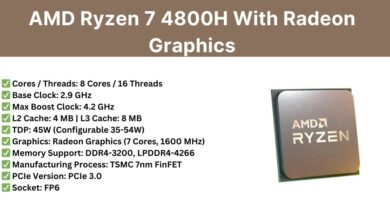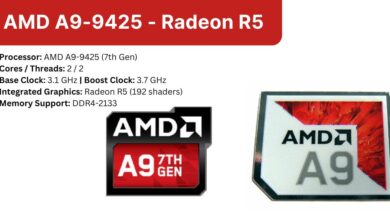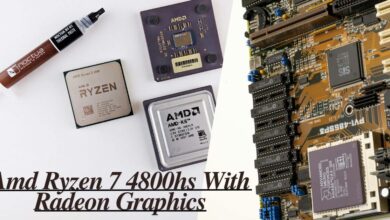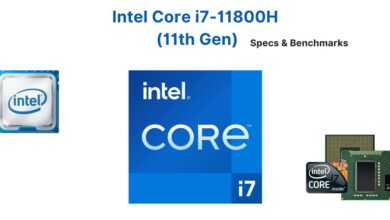Alienware M15 R7 Specs And Review – A Powerful Gaming Laptop
The latest generation Alienware m15 R7 offers excellent configuration flexibility. You can choose between Intel and AMD platforms, almost all GeForce RTX 30 mobile graphics cards. The latest technologies are available, such as DDR5, NVMe-SSD, or a display with a refresh rate of up to 360 Hz. Our test lab received a high-end configuration of the Alienware m15 R7 with an Alder Lake-H processor and a 3070 Ti graphics card. Let’s see how the laptop performs in practice.
The Alienware m15 laptop has already reached its seventh generation, and recently it has been updated much more often. The reason is that Dell’s subsidiary produced versions of laptops on two AMD or Intel platforms. However, it was decided to combine them with the Alienware m15 R7 generation.
The 15-inch laptop can be purchased with Intel Core i7-12700H, AMD Ryzen 7 6800H, or even Ryzen 9 6900HX processors. In all cases, a discrete NVIDIA GeForce RTX 30 video card is installed, depending on the platform, the range starts from the GeForce RTX 3050 Ti “for laptops” with 4 GB of video memory and ends with the flagship NVIDIA GeForce RTX 3080 Ti “for laptops”. In addition, up to 64 GB of DDR5 RAM at 4.800 MHz is installed, and there is room for two high-speed NVMe SSDs with a capacity of 512 GB to 2 TB each, which can be combined into a RAID array.
Among the rest of the equipment, we note a 2.5 Gbps gigabit Ethernet port, USB Type-C and HDMI 2.1 interfaces, and a WiFi 6E module. The version on the Intel platform, as expected, offers Thunderbolt 4 ports. The laptops have Windows 11 OS, and an 86 Wh battery runs inside. The keyboard is equipped with RGB backlighting, as befits a gaming laptop. Theoretically, the laptop can be ordered with Cherry MX Low Profile mechanical switches, but only with the American layout.
Specifications Of Alienware M15 R7
Processing And Graphics Specs
- Processor: Intel Core i7-12700H
- Number of cores: 14
- Clock Speed: 1.7 GHz
- Turbo Frequency: 4.7 GHz
- Technology: 10 nm process technology
- Cache: 24 MB cache
- GPU(Graphical Processing Unit): NVIDIA GeForce RTX 3070 Ti Laptop (140 W)
- Video Card: Video Memory 8 GB GDDR6
Memory
- RAM: 2×16 GB – DDR5-4800
- Storage – SSD performance: 6,547.0 / 4,990.3 MB/s (HDD/SSD 1x 1 TB NVMe)
Display
- Technology: IPS
- Diagonal: 15.6 inches
- Resolution: 1.920 x 1.080
- Glossy panel: No
- LED: Yes
- Touch panel: No
- G-Sync: Yes
- Refreshing Rate: 360Hz
Input Devices
- Key Size: 16 x 16 mm
- Key Spacing: 3mm
- Number of Keys: 86
- Number Pad: No
- Touchpad – Size: 106 x 61 mm
- Touchpad – Multitouch: Yes
- Track Stick: No
Interfaces
- HDMI: 1 Display Port
- USB 3.2 Gen1: – 1
- USB 3.2 Gen2: 2
- USB Type C: 1
- Thunderbolt: 4:1
- Audio: 1x 3.5mm jack
Frame And Battery
- Battery: 86 Wh
- Material: Plastic + aluminum
- Dimensions: 356.2 x 272.5 x 23.95 mm
- Weight: 2.42 kg
Alienware M15 R7 Performance Analysis
The “heart” of the Intel version of the Alienware m15 R7 laptop is the Intel Core i7-12700H processor of the Alder Lake generation, which was presented at the beginning of the year at CES 2022. The processor is based on a new hybrid architecture with efficient and productive cores.
Check the list of the best Gaming Laptops under $1,000
Advanced Features
The display diagonal is 15.6″, and the resolution of the base model is 1,920 x 1,080 pixels with a refresh rate of 165 Hz, but an optional QHD panel with a refresh rate of 240 Hz or even a 360 Hz Full HD option is available. In all cases, Advanced Optimus technology is supported together with NVIDIA G-Sync.
Alder Lake CPU offers six performance cores and eight efficiency cores that can handle 20 threads simultaneously. Performance cores operate at a base frequency of 2.3 GHz; in Turbo mode it can increase to 4.7 GHz. As for the efficient cores, the range here is from 1.7 to 3.5 GHz. We note 24 MB of L3 cache, as well as 11.5 MB of L2 cache in total. The Intel Core i7-12700H operates at a TDP of 45 W, but for a short time, the processor can raise the thermal budget. Level PL2 OEM partners can configure up to 115 W, which is exactly what is done in the case of the Alienware m15 R7. It is set for a few seconds, after which it drops back to 45 W.
For general 2D applications and office scenarios, the system relies on integrated Intel Xe Graphics, which have been beefed up compared to the previous generation. It offers 96 EU execution units at frequencies up to 1,400 MHz. Alder Lake CPU is manufactured by Intel using the Intel 7 process technology, which is a further optimization of the 10nm process technology.
Gaming Specialist
For gaming and demanding 3D scenarios, there’s a discrete GeForce RTX 30 “laptop” graphics card, with the laptop available in configurations ranging from GeForce RTX 3050 Ti to GeForce RTX 3080 Ti with 16GB of VRAM. We received a laptop with a mid-range NVIDIA GeForce RTX 3070 Ti “for laptops” graphics card
The graphics card still relies on the GA104 GPU, but the number of CUDA stream processors compared to the non-Ti graphics card has increased from 5,120 to 5,888. In addition, we note 8 GB of GDDR6 video memory, which is connected via a 256-bit bus with a bandwidth of 14 Gbps per pin (1.750 MHz). Together with Dynamic Boost 2.0 technology, which can now add up to 25 W, the TGP is natively limited to 165 W. Alienware did not fully exploit the potential of the video card, which is limited to 140 W in balanced mode. But the level is still higher than last year’s gaming laptops.
Turbo Boost Mode
In Boost mode, the frequency is set to 1.485 MHz, our test laptop showed approximately this under gaming load. But under stressful load, the frequency dropped to 1.050 MHz; throttling on the Alienware m15 R7 can be quite strong.
Note the installed DDR5 memory, which increases bandwidth to a new level. Dell chose two 16 GB modules at 4,800 MHz, which ran in fast dual-channel mode. The 1TB SSD is connected via PCI Express 4.0 NVMe. The display diagonal is 15.6″, in our case the most expensive Full HD panel with a refresh rate of 360 Hz was installed.
Peripheral Interfaces
In terms of interfaces, the Alienware m15 R7 offers everything gamers need. The most bulky ports are located on the rear panel behind the display. There is an HDMI 2.1 output for connecting an external monitor, as well as a proprietary power socket for an external 240 W power supply. There is also a Thunderbolt 4 port and a regular Type-A port that works according to the USB 3.2 Gen1 standard.
On the left side of the 15-inch laptop, there is only an RJ45 port and a 3.5mm combo audio jack for connecting a headset. The RJ45 port supports transmission speeds up to 2.5 Gbps and has a Killer feature set.
On the right panel, there are two more USB 3.2 Gen1 ports in the classic Type A format. The Alienware m15 R7 does not have a memory card slot, nor does it have other interfaces such as DisplayPort. The laptop has a built-in wireless module WiFi 6E and Bluetooth 5.2. Conveniently, the ports are located in the center of the side panels.
Keyboard And Touchpad
As we noted above, the laptop is available with traditional chiclet keys or mechanical keys with Cherry MX switches. We received a laptop with a regular keyboard. The stroke is 1.7 mm, there is tactile feedback, and you can type quickly and accurately. The caps are a decent size at 16 x 16mm. You can flexibly adjust the backlight. Alienware has built arrows into the main layout, with additional functions available through a combination with the Fn key. For example, you can mono-adjust the brightness of the panel, the brightness of the RGB backlight of the keyboard, and the volume of the built-in speakers.
The touchpad under the keyboard is slightly offset to the left, the surface is slightly rough. The finger glides well, there are no complaints about accuracy and sensitivity, but closer to the corners and edges the accuracy could have been a little higher. There are no separate mouse buttons; you must click on the touchpad’s corresponding areas. For everyday work, this solution is fine, but gamers will probably prefer to connect a full-fledged mouse.
Configuration Estimates
Depending on the configuration, you will have to pay $2,038 for the Alienware m15 R7, the Intel platform starts from $2,204. In the maximum configuration, the price skyrockets to $5,182.
Dell sent one of Intel’s flagship configurations to our testing lab. Inside, there was an Intel Core i7-12700H processor paired with an NVIDIA GeForce RTX 3070 Ti “laptop” video card with a TGP of 140 W. The laptop has 32 GB of RAM and a 1 TB SSD. The keyboard rests on a standard chiclet layout, and the RGB backlighting can be adjusted individually for each key. Our test configuration costs $2,922.
Source: Dell ; Tom’s Hardware