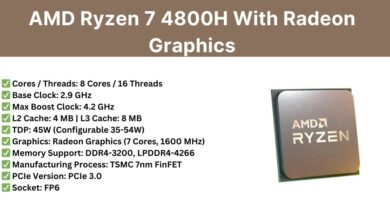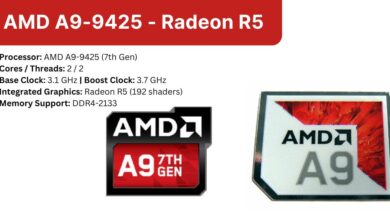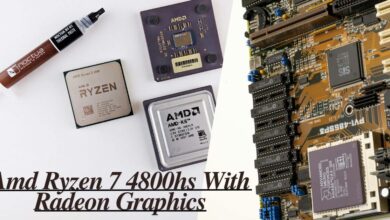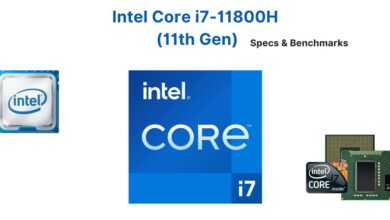Acer Predator G9-793 Review: Ultimate Gaming Performance

The Acer Predator G9-793 is a high-performance gaming laptop, perfect for professional gamers and enthusiasts. It combines cutting-edge hardware, a robust cooling system, and a gamer-focused design. If you’re looking for a laptop that can handle intense gaming sessions, heavy multitasking, and demanding applications, this device stands out as an excellent choice.
In this article, we’ll explore Acer Predator G9-793, including its design, performance, problems / solutions, and key features.

General Specs And Key Features
Design and Build Quality
The Acer Predator G9-793 boasts a rugged and aggressive design that sets it apart. It features a black chassis with red accents, embodying a futuristic and bold look. The durable build ensures the laptop can withstand the rigors of daily gaming and travel.
- Material Quality: High-grade plastic and aluminum make up the exterior, offering a premium feel and robust durability.
- Portability: Weighing approximately 8.71 pounds (3.95 kg), it’s heavier than standard laptops but reasonable for its category.
- Aesthetic Appeal: The angular design and Predator branding add to its striking, gamer-centric appearance.
Display: A Feast for Your Eyes
The Predator G9-793 features a 17.3-inch Full HD IPS display. With a resolution of 1920 x 1080 pixels, it provides stunning visuals. Whether gaming, editing videos, or streaming movies, the display offers vibrant colours and sharp clarity.
- Color Accuracy: The IPS panel ensures accurate colors, making it ideal for graphic-intensive games.
- Viewing Angles: Wide viewing angles let you share the screen without losing image quality.
- Refresh Rate: With NVIDIA G-SYNC support, screen tearing is minimized for smoother gameplay.
Performance: Built for Power
At its core, the Acer Predator G9-793 features a 6th Generation Intel Core i7-6700HQ processor. This quad-core CPU delivers reliable performance for gaming and productivity.
- Processor Speed: A base clock speed of 2.6 GHz, with Turbo Boost up to 3.5 GHz.
- Multitasking: Equipped with up to 64GB DDR4 RAM, it effortlessly handles multiple applications.
- Graphics Card: The NVIDIA GeForce GTX 1070 with 8GB GDDR5 VRAM ensures smooth gameplay at high settings.
This combination allows the Predator G9-793 to run the latest AAA games without lag or stuttering.
Also read this article: Acer vs HP Laptops: Which Brand is Better for Your Needs?
Advanced Graphics: NVIDIA GeForce GTX 1070
The NVIDIA GeForce GTX 1070 graphics card is a game-changer. With 8GB of dedicated VRAM, it delivers exceptional performance in graphics-intensive games.
- VR Ready: The GPU supports virtual reality, offering an immersive gaming experience.
- Realistic Rendering: Advanced technologies like DirectX 12 ensure lifelike visuals.
- Performance: Expect high frame rates even on ultra settings for most modern games.
Storage: Speed and Capacity Combined
Storage is crucial for gaming laptops, and the Predator G9-793 does not disappoint. It features a hybrid storage setup:
- SSD: Solid-State Drives (SSD) ensure fast boot times and quick game loading. Options include up to 512GB SSD.
- HDD: A 1TB Hard Disk Drive (HDD) provides ample space for game libraries, movies, and files.
This combination strikes a balance between speed and capacity, catering to all your storage needs.
Cooling System: FrostCore Technology
Intensive gaming generates heat, and the FrostCore cooling system is Acer’s solution. This swappable fan module enhances airflow, keeping the laptop cool during extended sessions.
- Efficient Heat Dissipation: Three cooling fans and heat pipes work together to maintain optimal temperatures.
- Customizable Fan Speeds: Using the PredatorSense app, you can adjust fan speeds to match workload demands.
- Noise Levels: The cooling system operates quietly, ensuring minimal distraction.
Audio: Immersive Sound Experience
The audio on the Predator G9-793 is powered by Acer’s SoundPound technology. This system includes four speakers and two subwoofers for a rich audio experience.
- 3D Sound: Dolby Audio enhances spatial sound for a lifelike gaming experience.
- Volume Boost: The speakers deliver loud and clear audio, perfect for gaming without headphones.
- Subwoofer Impact: Dual subwoofers provide deep bass for immersive gameplay.
Keyboard and Touchpad: Designed for Gamers
The Predator G9-793’s RGB backlit keyboard is customizable and responsive, catering to gamers’ needs.
- Backlit Keys: Personalize the lighting with PredatorSense software.
- Key Travel: 1.6mm key travel ensures comfortable typing and accurate inputs.
- Touchpad: A responsive touchpad supports multi-touch gestures, though gamers may prefer an external mouse.
Connectivity: All the Ports You Need
Connectivity is another strong point of the Predator G9-793. It includes:
- USB Ports: Multiple USB 3.0 and a USB Type-C port for fast data transfers.
- HDMI: Connect external monitors for multi-display setups.
- SD Card Reader: Handy for photographers and video editors.
- Networking: Killer DoubleShot Pro ensures a stable internet connection for seamless online gaming.
Battery Life: Gaming on the Go
The 88Wh battery offers decent battery life for a gaming laptop. Expect about 4-6 hours of usage for non-gaming tasks. During gaming sessions, it’s best to keep the laptop plugged in to maximize performance.
Software: PredatorSense and More
The Acer Predator G9-793 includes pre-installed software to optimize your gaming experience:
- PredatorSense: Manage system performance, monitor temperatures, and customize RGB lighting.
- Acer Care Center: Access diagnostics and updates for system maintenance.
- NVIDIA G-SYNC: Eliminates screen tearing for a smoother visual experience.
Upgradability: Future-Proof Your System
Acer has made the Predator G9-793 easy to upgrade. Accessible compartments let you replace or expand:
- RAM: Increase memory up to the maximum 64GB.
- Storage: Add more SSD or HDD storage as needed.
This upgradability ensures the laptop remains relevant as technology advances.
Who Should Buy the Acer Predator G9-793?
The Predator G9-793 is ideal for:
- Gamers: Its powerful specs make it suitable for modern games on ultra settings.
- Content Creators: The high-quality display and advanced GPU support video editing and graphic design.
- Students and Professionals: The laptop handles multitasking and demanding applications with ease.
Pros and Cons
Pros:
- Powerful processor and GPU
- Excellent cooling system
- High-quality IPS display
- Customizable RGB keyboard
- Ample storage options
Cons:
- Heavy and less portable
- Shorter battery life during gaming
- Pricey compared to non-gaming laptops
Conclusion
The Acer Predator G9-793 excels in delivering top-tier gaming performance. With its robust hardware, immersive display, and gamer-focused features, it’s a worthy investment for those seeking a reliable and future-proof gaming laptop.
For more details, visit the Acer Predator G9-793 Support Page.